Export Safari Bookmarks from iPhone to Computer/Mac
This page introduces to you the easiest way to export Safari bookmarks from so that you can easily export Safari bookmarks from iPhone to computer/Mac to view them on a bigger screen.
Home > iPhone Manager > iPhone Data Backup & Transfer
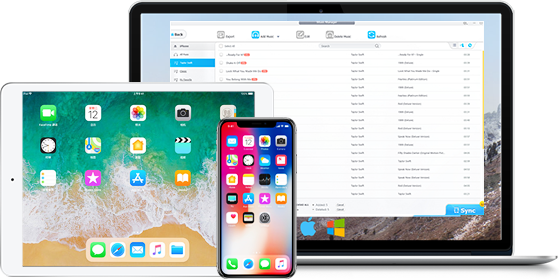

Manage, install & uninstall iPhone iPad apps no malware;
Export bookmarks from Safari & add/edit/delete bookmarks.

Sync/edit contacts, delete duplicate/multiple contacts;
Transfer/edit/remove calendars & add new calendars to iPhone.

Bulk export imessages to PC/Mac, save SMS images/videos;
Export voice recordings and create self-made ringtones.

Manage iOS Files in Pages, GarageBand, Keynote, Numbers;
Turn iPhone iPad into USB drive to backup data and media.
Follow the guides below to know how to get and use hot Apps like Whatsapp, Snapchat, Smule, etc, backup and transfer the videos or pictures to computer and even solve the common errors of these Apps. DearMob iPhone Manager also offers you the posibility to transfer Apps from old iOS devices to new iPhone iPad, green install Apps IPA with no jailbreak and delete unwanted Apps in a click.

This page introduces to you the easiest way to export Safari bookmarks from so that you can easily export Safari bookmarks from iPhone to computer/Mac to view them on a bigger screen.
Get golden guide on how to import Google Chrome, Firefox, Internet Explorer, etc bookmarks to Safari on iPhone iPad Mac to easily access your favorite sites in your new browser.
With DearMob iPhone Manager, it is a piece of cake to massively transfer contacts to new iPhone iPad or backup contacts to computer as VCF, PDF, TXT or HTML. Correcting the wrong information of your contacts or adding a new contact with phone number, email, address, birthday ,etc is as easy as ABC. Besides, it is feasible to batch-delete all contacts in a click and remove multiple or duplicate contacts selectively.

To export and sync calendar iPhone to new iPhone, outlook, gmail or sync with Mac/Windows, here provides the best methods.
To export and sync calendar iPhone to new iPhone, outlook, gmail or sync with Mac/Windows, here provides the best methods.
One-click to backup and restore iPhone iPad Messages is easier and faster than ever before via DearMob iPhone Manager. You can even export iPhone iPad text messages to computer in PDF, and also save any imessage containing interesting videos and emotive images to new iPhone iPad for further appreciation.

If you ever used your iPhone as a recording pen, chances are that you need to transfer voice memos from iPhone to computer for playback or transcoding. This page introduces to you the easiest way to export voice memos from iPhone 16, iPhone 15, iPhone 14, iPhone 13, iPhone 12, etc.
How to backup voice memos iPhone without iTunes? This page offers the fastest way for you to backup voice memos to computer or Mac in M4A MP3 so that you can save and protect important voice memos data. Now check out how to transfer voice memos from iPhone to computer/Mac without quality loss.
DearMob iPhone Manager enables you to organize your files manually in Pages, GarageBand, Keynote, Numbers and any third-party service that supports integration with the Files app. In stead of tapping the phone screen again and again, you've got an much easier way to access images, documents, media, files, folders, etc with your mouse to export and add new files, edit files information, remove unwanted files, etc with pleasure.

It offers a quick solution to download Apple Mobile Device USB driver for Windows 10/Windows 7 when iTunes fails to recognize iPhone, iPad or other iOS devices. This guide offers a tried-and-true path to download Apple Mobile Device Service for Windows to help you out with downloading malware or bundle-ware.
Get the best iPhone USB drive from iXpand Flash Drive, ADATA flash drive, Leef iBridge, HooToo iOS USB drive, iDiskk to backup iPhone or transfer videos, music, photos from iPhone iPad to computer to free up the iOS device.
Home | About | Contact Us | News | Privacy Policy | Agreement | Site Map
Copyright © 2025 Digiarty Software, Inc. All Rights Reserved.
5KPlayer & DearMob are brands of Digiarty Software, Inc. Any third party product names and trademarks used in this website are property of their respective owners. All the related logos and images, including but not limited to Apple's AirPlay®, Apple TV®, iPhone®, iPod®, iPad®, iTunes® and Mac® are registered trademarks of their own. Digiarty is not owned by or affiliated with Apple Inc. or any of those companies.
